Webmaster Utilities We Dig
Here's a review of tools we use every day at SEOBook.
No affiliate stuff - we use and recommend these tools because, well, they rock!
Camtasia - Screen Recording Software
What it does: records on-screen demonstrations.
What we use it for: we use it for our training videos
Why we like it: creates high quality demonstrations, yet the file size remains small. Intuitive recorder function. You don't need to read the manual in order to start being productive with it.
Where you can get it: Here's the blurb. Here's the free demo. Here's the full version.
SmartDraw - Business Diagram Software
What it does: helps you create flowcharts, org charts, timelines, graphs etc
What we use it for: we draw a lot of flow charts
Why we like it: point and click simplicity. Once you get the hang of it, which doesn't take long, you can create professional flowcharts very quickly. Saves a lot of time.
Where can I get it: Here's the blurb. Here's the free demo. Here's the full version.
RoboForm
What it does: stores all your passwords securely, fills out forms, auto login to websites
What we use it for: password stuff
Why we like it: secure, allows fast logins to sites
Where can I get it: Here's the blurb. Here's the free trial. Here's the full version.
Carbonite
What it does: backs up your data, cheaply and securely, over the net
What we use it for: Backing stuff up
Why we like it: you install it, then forget about it. It's also pretty cheap.
Where can I get it: Here's the blurb. Here's the free trial. Here's the full version.
Fastone
What it does: screen capture.
What we use it for: manipulating the graphics at the top of the blog posts.
Why we like it: simple, elegant utility that is easy to use.
Where can I get it: Here's the blurb. Here's the free trial. Here's the full version.


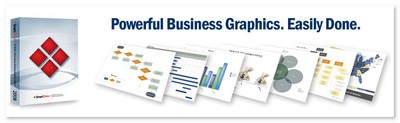






Comments
You probably don't need FastStone, you can do a screen capture by hitting ctrl + prtscrn. Then just paste it into your image editing program :)
Peter - Nice list...I share a lot of the same tools Here are a few of my faves...
DesktopRover - lets you mouse between PCs via LAN - I have four monitors - two per machine, but this lets me share the keyboard and mouse BETWEEN the PCs. It's sweet. I've used it for >5 years.
http://www.neslosoftware.com/
Secondcopy - a tool that keeps folders sync'd or will regularly make zip files of folders (e.g. local website folders) so you can do simple callups of busted files (without a whole-hog fire up of carbonite etc.)
http://www.centered.com
Prism Video Converter - a simple, cheap video converter that just works. Does a ton of format conversions.
http://www.nchsoftware.com/prism/
ScanSnap organizer - organizes PDFs and thumbnails them automatically, came with Fujitsu Scansnap scanner - another amazing tool.
Trucrypt - secure portable drives when traveling behind serious encryption. Free.
Watchmydomains Pro - if you have a large portfolio, this tool lets you keep tabs on one screen.
http://www.domainpunch.com/products/wmdpro/
Hope somebody gets some good out of those additions!
>>You probably don't need FastStone, you can do a screen capture by hitting ctrl + prtscrn.
True, but I find it produces the graphics I need without much fiddling around :)
I was a bit surprised to see you don't use SnagIt, also produced by Techsmith, makers of Camtasia. Is that only because FastStone is free?
I use (and love) SnagIt. :)
>>Is that only because FastStone is free?
Shareware. $20 to register.
I'm a fan of Pitrinec's Perfect Keyboard Pro — record your keystrokes, assign them to a key combination (e.g., Alt K or ||k, etc.), and play them back as you wish. It's kind of like the old WordPerfect macros, except that it's not limited to a program ... it runs in any program I've tried in Windows.
http://www.pitrinec.com/
been looking at Carbonite - here's my hurdle. I keep most of my data on externals and run a very small internal C drive. Though I don't know how they'd know the difference, I know Carbonite says they only back-up internal drives. Is this the case? I emailed their tech support the same question, but it was some phone jockey who had no idea what i was talking about and just gave me stock -"We only do internal drives" answers. Do you guys back up external drives? I don't know how they'd see the difference if I am using an eSATA line in...or even a USB for that matter. You can't beat it for $50 a year, encypted files and unlimited storage space...
I think you can chose which drives you want them to back up...I have not tried to back up external drives, though when you select what files you want backed up I doubt they would be able to tell if it is internal or external stuff you are backing up.
Martypants, Carbonite doesn't do external drives. I just signed up for their service last month and was a bit disappointed that it didn't do external drives myself.
I just moved the files over to my internal drive to back up and I must say the service is pretty slick and runs quietly in the background without any computer slowdown.
Well worth the small fee they charge.
Oh, sorry to double post but I am completely hooked on Jing, techsmith's latest screen capture tool. So easy to use and share screen capture's and videos!
http://www.jingproject.com/
Glad to see that others are using and encouraging the use of a reliable backup service.
I use Global Data Vault (http://www.globaldatavault.com/blog/) and am very glad I do since I have had 2 major occurrences where they saved the day.
Just got Camtasia yesterday - stayed up very late playing with it....amazingly easy. Look forward to digging in deeper to it - I assume you can label and tag the output like any other video clip? Even if they can't be optimized, the capture rules. On first blush, I am in love with it.
Yup...I think you can label and tag stuff...though I don't know how to do all the advanced stuff :)
Remote Backup
I use mozy vs carbonite, I tested them both out and liked mozy better. It worked great when I had an HD puke out on me.
I liked that it did version storage. Have been using it for like 2 years now?
http://mozy.com/
Screenshot Software for websites
For screenshot this plugin for FF or IE is awesome:
http://screenshot-program.com/fireshot/
It is great for pointing to areas that need improvement and quickly sending to a designer to change.
It also easily does full length screenshots and works pretty well with flash, which some other screen capture tools had issues with.
Password Storage
I love and use roboform every day. I think I have like 4 copies. One for each machine.
Others I use all the time:
ultramon - dual monitor software.
editpad pro - for text/html/php editing
flashfxp - easy to use FTP
statsremote - the greatest tool ever. $40 a month per license but takes all the legwork out of checking your stats. Probably my favorite piece of software ever created
Excel - new version is great. million plus rows.
Outlook - works like it should. calendar contacts, notes, etc, etc
Hosted exchange - this is great to sync up my email/entire outlook across all my computers and my blackberry
One Note - tons of my notes go into this, it saves as you do it, so no need to save. This +mozy means my notes are backed up. I password protected a brainstorm file and have no idea what the password was though ):
Hi all, I was a pretty happy user of Carbonite for about 18 months. First time I had a catastrophic failure about a year ago, Carbonite performed like a champ and everything restored swimmingly. However, after they put out a major update mid year I had problems. My hard drive on my work laptop failed back in December but I wasn't worried. That is until I did my Carbonite restore. Over 75% of my files (several THOUSAND) that Carbonite had listed as still being in my backup set 'could no longer be found on the Carbonite server' when it came time to restore.
Trying to even get a response from customer service was like pulling teeth. I had to hunt down direct customer service contact email addresses from other online posts to finally even get an email response acknowledging that there was an issue. No explanation, no apology, no nothing. My files were just gone.
I switched my 2 machines over to Memopal which provides a much nicer feature set anyway IMHO. Also heard Mozy is another better alternative to Carbonite.
Too bad, I wanted to like Carbonite and recommended it to all my family and friends until this disaster happened. Maybe they will get their act together but in this case 1 strike is enough. Simply inexcusable that a backup company could lose your backups.
Just a word of warning.
Add new comment