Fix Humming Microphone Noise
I frequently use Skype to talk online and over the past 3 or 4 months I have had a bit of a struggle using it. Nothing has been wrong with Skype, but sometimes when I plug in headphones and a microphone I hear a loud humming or buzzing noise.
On Windows there is also a setting in the sound control panel to try to fix some humming issues.
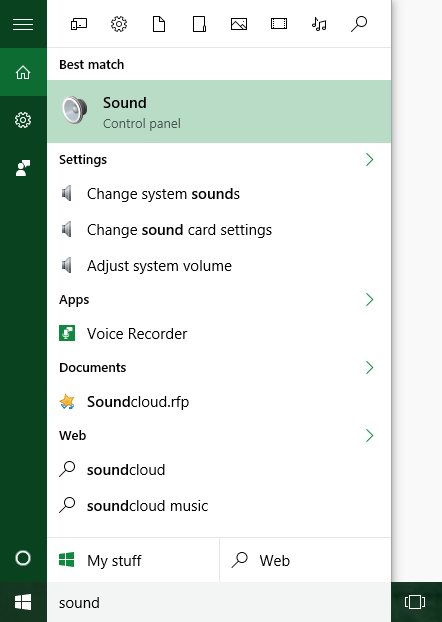
The following picture shows how the microphone had a green bar level stuck at 2 or 3, which was associated with that hum noise.

If I spoke or didn't the bar continued to stay stuck at 2.
To try to fix the problem via Windows internal software you can click from
sound > recording > microphone > properties > enhancements
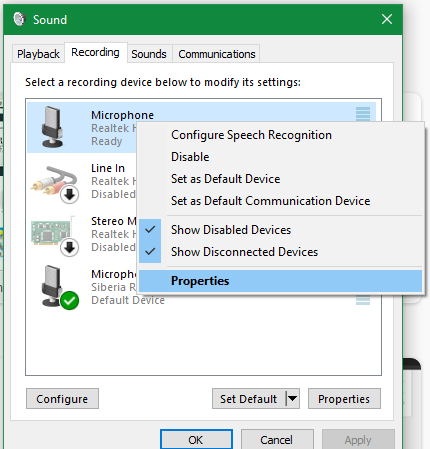
and then from there enable both the noise suppression and acoustic echo cancellation features.
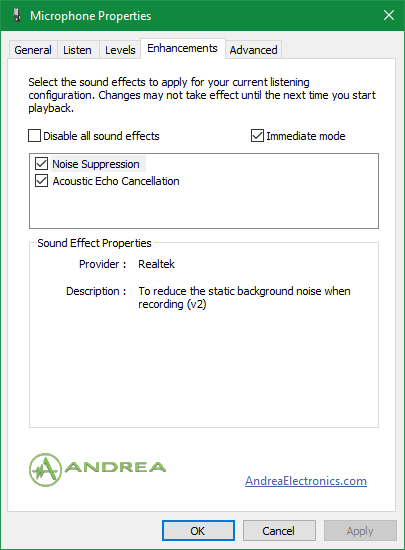
While doing the above made the hum quieter, it still did not completely fix it.
Beyond that software solution approach, some issues can be fixed simply by:
- switching from plugging the microphone into the back 3.5mm plugin instead of the front plugin,
- disabling then enabling the microphone, or
- turning the computer off then back on.
None of those worked for me!
I thought the problem was that the headset was old & broken, so that was the first thing I replaced. Unfortunately that did not fix the issue.
Before buying a new headset, a good way to isolate the issue is to try your headset on another computer or laptop. If it works there, then the problem is internal to the computer.
Reading many online reviews it appears that a common cause for the background static noise is the computer having an issue with not being grounded. The humming sound was the electrical current running through the audio jack.
If your computer is a laptop, you can test unplugging the power cord from the laptop while talking to see if that makes the buzz sounds go away. If your computer is a desktop PC then you will need likely need to get it grounded.
To fix the floating current problem I plugged the computer into a 3-prong outlet in the wall. The problem was the only grounded outlet in my room was the one for the air conditioner & it had a specialized fitting. I had to buy a converter to allow a regular power strip to plug into the grounded outlet & then run the air conditioner and computer off of it.
I was certain that would have fixed the grounding problem, but it still didn't.
I ensured all my power plugs are connected tightly, but there is still a floating current.
I use a universal power supply which may be introducing the floating currency issue & I could try to remove that from the equation by not using a UPS, but then my computer work won't be saved if power goes out.
The best solution I was able to come up with was to move away from using a 3.5mm microphone and headphones combo to instead use a USB powered headset. Gaming headsets are quite comfortable and affordable & can plug into your USB outlet, allowing you to turn off your core microphone outlet and still be able to hear clearly.
My wife got me a set of SteelSeries USB headset for about $40 on Amazon.com and it worked great.
The only thing I had to do to make it work was ensure the old 3.5mm audio jack was turned off so the humming noise was not carried across & then plug in the new set to USB and they worked right away.
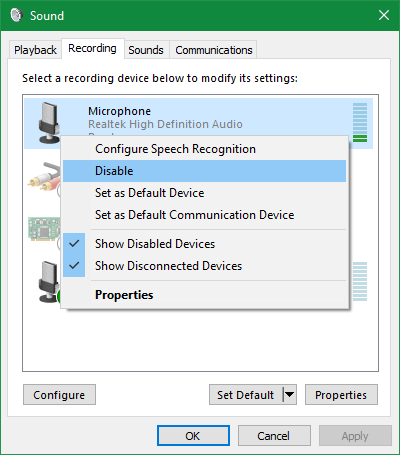
If you have a limited number of USB ports on your computer then a USB splitter can be had for under $10.
It is also worth noting that if $40 is more than you want to spend on a headset, some of the options listed on Amazon.com are as cheap as $10.
The above blog post is a few years old & I should also add another option would be to buy a Bluetooth headset and then if your computer does not yet support Bluetooth you can plug a Bluetooth adapter / dongle into a USB port on your computer. This would allow you to have wireless sound which would of course bypass any floating current from poor grounding which was providing a humming signal on the sound output jack.
Bluetooth adapters cost $10 to $20 on Amazon.com, while the Bluetooth headsets cost $15 to $40.
I hope the above post helped you fix any problems you have with noises running through your mic. If it didn't please comment below with information about your situation and I will try to help.


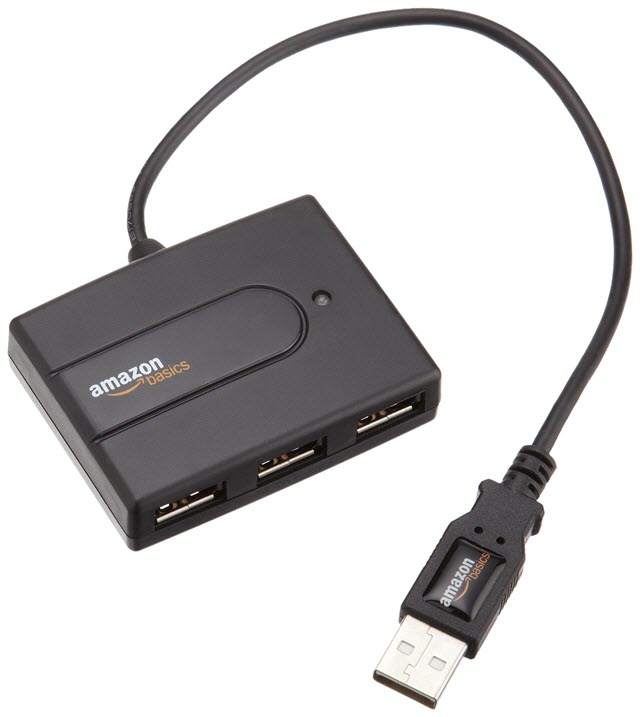



Comments
I'm doing doing pretty much the same thing as you do and disable the mic, but it would be nice to solve the root of the problem of the humming/static noise so I have a peace of mind.
...plugging your computer into another outlet & making sure there is a grounding connection on it.
I’ve been having the exact same issue and even after checking if my house is grounded (some plugs aren’t. So I connected the computer to the grounded plugs) the issue persists. I’m going to try turning off the audio jack, but as the other comment mentioned, it would be great to find the real cause here. I’ve already browsed tons of articles about this in a span of years and this one has been super helpful in mentioning disabling the jack, though. Thanks!
...use a USB or Blutooth powered audio device instead of the default audio jack.
Thank you so much that beeping was the most annoying thing. As soon as I disable the Real Tech microphone the beeping quit. I fight gaming headsets and audio manager with the sound coming from both my speaker and headset. I know its all in settings, but its frustrating. So instead of using a gaming headset with the different ports I use a Razar Blackwidow Elite keyboard which has all the sound hook ups. Its easy and simple to use i simply plug it in and then plug my Turtle Beach usb headset in and boom sound and mic. Recently my old keyboard quit and I had to order a new one during the wait I tried a few things I messed around with a gaming headset I had problem with the sound coming from both speakers and headset. I watched videos and read about it couldn't find a solution. So I bought a cheap keyboard and plugged in both the old one I used for the sound hook up and new one for typing until my replacement keyboard came. Then I started to notice the morse code like beeping was driving me batty. Once again looked everywhere till I came across this :)
glad we were able to help you :)
This buzzing sound come and go, after many testing, I found out that the buzzing sound only happens when it's close to my head, if the headset is sitting on my monitor there is no buzz, if I pick it up and start to move it near to my head, then the buzzing sound start to get loud. What the heck is wrong with my head?
this issue was driving me crazy while recording a video. i eventually unplugged my laptop from charging and the buzzing disappeared. so from now on, i just have to make sure my laptop has a full charge before i start any video or audio recording, so that it can stay unplugged. i have a USB headset that i use to record.
If you're using a Laptop and its on charge all the time, thats one of the problems !
Solution is to unplug your laptop from the charger when recording it will help alot !
Also thanks to the people here, you helped alot !
Thank you for your valuable info. It worked I thought it is on my headset but I plugged my adapter into directly plug base. It does not give any hissing sound now...
I was having this issue with my 3.5mm jack headset. As a temp fix, I found a metal (copper) water pipe near where I work on my laptop, so during calls I connected an electrical wire from the water pipe (ground) to a USB port on my laptop and BAM the noise is gone. I can also get rid of the noise by touching the case (but then I only have 1 hand free).
I am about to buy a USB headset to see if that works without the need for the grounding cable. I am sure the rogue current will still exist when the laptop is plugged in, but hopefully it will not pass up the USB cable and get picked up by the mic.
Hello all, not sure if this has been fixed for some but for myself, I had to change my input sample rate to 16BIT 44100Hz. It was defaulted at 32Bit 44100Hz. To change this setting follow the same step provided above until you make it to "Mic Properties", Click the Advanced tab, and select the CD quality sample rate. I hope this works. CHEERS!
I'm glad you got a USB that supports audio but the one attached to my headset turned out to be an extra power source to light up the RGB. Pretty bummed out that I can't use my headset via USB port :/
is there a problem with sound card?. i really don't know whats the real cause. but in my case i brought a jack splitter guess what mic is working fine. This is some kinda strange issue. Here is a short story : mic is working fine few months ago in a off mode and voice recording was great but suddenly a jizz sound problem appeared and it kills my voice recording. if i switch on the mic then it works as a stage speech mic means i have to kiss mic to record lol. Help me out should i replace my sound card.
is there a problem with sound card?. i really don't know whats the real cause. but in my case i brought a jack splitter guess what mic is working fine. This is some kinda strange issue. Here is a short story : mic is working fine few months ago in a off mode and voice recording was great but suddenly a jizz sound problem appeared and it kills my voice recording. if i switch on the mic then it works as a stage speech mic means i have to kiss mic to record lol. Help me out should i replace my sound card.
I was using the front panel of mic nd audio-out, so changed it to rear panel nd the static is noise is lower now, it's not like completely gone but it's good, nd more over I'm using Realtek audio driver which totally suppresses the static noise so Thanks. ^_^
It still persists, please tell me other solutions. thank you!
do you have access to a bluetooth headset? most computers (even those that do not natively support bluetooth) can have a USB plug in bluetooth network adapter added to them which can then allow the computer to pair with a bluetooth receiving headset.
But unplugging my computer did. Wow, the buzzing has been grief for me. I was using Audacity on every recording to remove the buzzing and that is just a pain. Can't believe I went through all the trouble and even sent in my laptop to Dell and they replaced the guts of my computer and the port cables and I still had the problem.
My mic still buzzing like a giant bee speaking or stuck in my microphone.
Add new comment