Starting the Process

Cash (lots of it). Work in PJ's from Home. Fame. Fake Twitter Friends. For many folks who decide to give SEO the good ol' college try those are likely some of the major reasons why they decide to dive into the industry.
Those same tenets are typically reinforced by slimy internet marketers most new entrants run across in their travels around the SEO world. They are strong selling points, no question about it, and they hit on the times we are currently living in.
Who wouldn't want to work from home, or work for themselves, or work whenever they want?
Unfortunately, by the time someone willing to do the work and learn about the business reaches a solid source of SEO information they might already have been taken for thousands of bucks by Joe Blow Internet Marketing Guru or Joe Schmo the Social Media Guru. In this economy most folks cannot afford to lose that amount upfront and either:
- have enough resources to continue
- have enough resources to continue + enough trust to continue
Or maybe someone really wants to get started in the industry but needs some tips on how to keep initial costs down while getting their feet wet and learning without losing their shirt.
For more on the exploits of some of the more well-known internet marketing folks, I'd suggest visiting the Salty Droid.
Run a Lean SEO Project
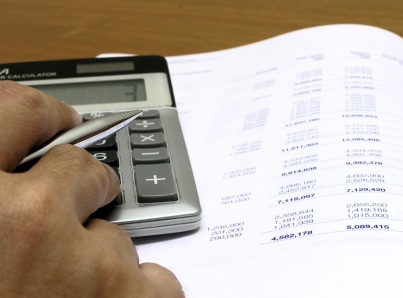
So to start an SEO project you need a couple of basic things (assuming you don't already have these and/or a business you are doing SEO for):
- an idea of what your site is going to be about
- product(s) to sell either yourself of via an affiliate program
You could also build a site about a topic or specific topics and utilize Google AdSense as a means of revenue.
You can even create your own product based on your knowledge and sell it via monthly e-newsletters, a video training series, consulting, and by sharing your knowledge via a community forum.
This model would likely be a bit more costly based on software needed, programming help you might need, etc. However, it is something you can eventually build towards as you earn revenue from other activities.
Places to Find Products
You can try applying to a variety of affiliate networks like:
Those are some of the bigger ones so you may not get accepted without a site or a referral. No worries though, you can try smaller networks like:
- Epic Direct
- Affiliate.Com
- Hydra Media
- Neverblue
- XY7
sidebar: Be aware many of the smaller affiliate networks are known for using their publisher data to compete directly against their publishers. Some also go so far as finding out where the publishers are buying ads to try to cut the affiliate out of the loop that way. Here is a short tip for how trustworthy an affiliate network is: if their leading offers are the types of offers that you will likely see covered by the FTC in 6 to 12 months (like the reverse billing fraud stuff for vaporware "products") then it might be worth skipping them, as any company which is built on pushing scams likely scams business partners as well.
Also, you can use Amazon Associates or Clickbank to find a variety of products to promote.
So far, you've spent $0.00 and you should have an idea of what you want to build a site about and ideas on what kind of products you'll be promoting (or how you will monetize the site).
Keyword Tools

There are a variety of keyword tools on the market. You can utilize a slew of Google tools for free:
Wordtracker is a well-known paid tool and it powers our free Keyword Tool. This can be helpful as an alternative to Google-provided data.
Many keyword tools sold by internet marketers are powered by Google, so all you are really paying for is a different UI and some (usually) useless metrics layered on by the marketer as a way to differentiate their tool from Google.
So now you've got an idea for a site, products to sell, and keywords to target. Your total cost = $0.00.
Domain Registration & Web Hosting
There are lots and lots of choices here. For the sake of simplicity let's look at some common options for both. For domain registration:
Sometimes you can find coupon codes for domain registrars simply by searching for them online. Inside our community forums members routinely share coupons they receive from domain registrars :)
Let's say you went with Moniker for your site, which at first glance offered the lowest initial price of a com as of this writing, and you opted for domain privacy for an additional cost.
Now you are up to roughly $14/year in costs.
Typically it is a good idea to keep registration and hosting separate for the sake of portability and reliability. For web hosting when first starting out you could certainly get by with hosting from reliable shared hosts like:
All these hosts are suitable for a new site that you are going to develop and grow judiciously. As traffic grows and grows you may want to upgrade to a dedicated server or a larger shared plan but for now a basic plan on these hosts is just fine.
Hostgator is a shared host you can scale up with, with respect to dedicated or virtual servers and such. So as of this writing you can snag one year's worth of hosting on their basic plan for approximately $66.72 ($5.56 per month if you prepay for a year).
So now you've got hosting, a domain, keywords to target, and products to sell for your site all for the annual cost of around $80.
Link Research Tools
There are link research tools that sell for upwards of $500 per month! Now, they might be just fine for enterprise level stuff but you can get a fair amount of data from some free tools and free accounts on paid services:
- SoloSEO will give you a list of search operators you can use to find link opportunities in your niche (based on keyword entered) for free
- OpenSiteExplorer.Org a intuitive link research tool with lots of features and data points. As of this writing a free trial is available and then it's $99/mo for access to SeoMoz's complete toolset.
- Yahoo! Site Explorer a free tool which returns backlinks to a url, typically sorted by strongest top to bottom.
- Blekko gives backlink data as well as anchor text information for free
- Majestic SEO has perhaps the largest database of links and link data on the publicly available market. Plans vary from starter packages to enterprise solutions.
Naturally, our SEO Toolbar and Seo4Firefox both link through to free data sources within Open Site Explorer, Majestic SEO, and Yahoo!. :D
You can also access Majestic's paid data as part of a subscription to Raven SEO tools (which does a lot more than link research as you'll see).
Since you are starting/running one site you can take advantage of Raven's $19/mo pricing and access a ton of helpful tools and up to 10 Majestic reports (which is plenty on a monthly basis).
Link Tracking
As you build links and acquire links, you'll want to track the status of those links and make sure the ones you've acquired are holding up their end of the bargain (not disappearing on you). You can track link building efforts manually with Word/Excel or through a CRM or through some other method. That gets old fast. Tracking links is something you don't want to do manually (making sure the links are still pointing to your site).

Raven's toolset has both of those bases covered. With their $19/mo plan you can monitor up to 500 links and manage up to 1,000 link records (managing new opportunities, pending links, etc). Raven's toolset is 100% in the cloud so all of the heavy lifting gets done on their servers.
Advanced Link Manager is a tool that is spoken highly of by many members of our community. You can get the basic account for just $99/year and get the ability to track a ton of links from within the program (software).
Alright so let's say you decided that while Advanced Link Manager is a great piece of software, you don't need the full power just yet and you decide to hit up Raven for link tracking, monitoring, and research at $19/mo.
So your annual recurring tab is $308 and you've got the following items covered:
- keywords to target
- link tracking
- link monitoring
- link research
- links to target
- domain
- hosting
- stuff to sell
Analytics Tools
You can use Google Analytics which is free, save for the cost of your data :)
Some other analytics providers you can use for free or for a low cost are:
Piwik is free and you need to install it on your server, much like Mint. Mint is $30 per site, as a one time fee. Clicky has free plan but it has ads and lacks some of their better features.
Mint doesn't have some of goal tracking and custom functionality of Clicky and Clicky can be had for $29.99/yr if you prepay. You can scale up with Clicky and place more sites in your account as you start to develop more sites and such.
I like the additional features of Clicky and I'd rock either Clicky or Mint when first starting out. You can certainly choose Google Analytics, which is feature rich and free.
As a new site, with likely no branding while trying to monetize, I'd probably wait a bit until I started handing over data to Google. This post on why Google Analytics isn't really "free" is a must read.
As a side note, Raven integrates with Google Analytics in case you decide to go with GA. So now your running an annual bill of around $338 (if you choose Clicky or Mint).
Rank Checking Tools

We offer a free rank checker tool, which is also accessible via our SEO Toolbar, via our free firefox extensions. If you are looking for ways to make graphical charts via the data you get from our rank checker you can follow the tips listed here.
Advanced Web Ranking can be purchased as a standalone program or in conjunction with Advanced Link Manager as a bundle. Both programs are solid but they do have a slight learning curve, however the functionality of the software makes the learning part worth it. The basic packages do not include customized reports but you can easily export the data. The package deal is $149.
Even though AWR/ALM are fantastic options, since we are assuming you are already paying for Raven's suite of tools (and we are being cost-conscious) we can move ahead with rank checking from either Raven and/or our free Rank Checker.
Raven's rank checking runs once per week so it's handy to have another tool to spot check once and awhile (our Rank Checker can be run at anytime). So you are still at roughly $338. :D
Building the Site
Now that you've got most of the back-office stuff set up you can get your site on the web. Wordpress.Org is free, powerful, easy to use, and used by most web marketers that I know. Sometimes free themes can be dangerous so you have to be careful when installing those types of themes.
Smashing Magazine generally has some decent themes and you can pick up affordable themes from a place like ThemeForest.
There are also premium Wordpress themes like Thesis and StudioPress where you can get a single license and theme for around $80. These themes have solid support and strong, built in design and SEO options (which reduces your reliance on plugins to some degree, at least the basic SEO-type ones).
If you are unfamiliar with Wordpress or HTML (if you decide to build your site outside of Wordpress) then you better become familiar with them. All the tools in the world, free or paid, won't help you if you aren't willing to learn how to use them or the underlying engine that drives them.
Lynda.Com has some solid training that covers just about everything and there are free online resources you can use like:
If you go with a free theme, or one that doesn't have SEO controls built in, then you'll want to consider the All In One SEO Pack for your SEO needs.
You can also find competent, affordable Wordpress developers or designers on sites like Elance or Odesk to help design or tweak the design of your theme.
Ok so you found a nicely designed, free theme over at Smashing Magazine and you've got the All in One SEO Pack ready to go. How about logos and content?
Logos and Content
If you want an icon for your business you can look around on a site like istockphoto.com for ideas and icon sets or you can get a ready made logo from the 99 Designs Logo Store for $99, which you can customize or have customized.
It's important to note that you don't have the rights to trademark either of these (or claim them as your own) and as time goes on and you start to brand your site, it would be wise to invest in a customized logo which you own the full rights to, can trademark as a symbol of your business, etc.
You can write the content yourself or use a service like TextBroker or the aforementioned Elance or Odesk.
For site graphics (buttons, icons, etc) you can use GraphicRiver (owned by the same folks at ThemeForest.Net) for nicely designed, affordable graphics.
You could easily budget a couple hundred bucks here for a logo, some graphical pieces, and some content (and even some stock photos from istockphoto.com) and probably have what you need to get started. Assuming that, your current cost for a 12 month period would be $538.
Promoting the Site
In just about any industry you enter, there are many ways for you to promote your site for free (minus the cost of your time of course). Twitter, Facebook, online forums, blogs, and so on are all ways to reach people in your market or niche. Using the SoloSEO link tool we mentioned before, you can find all sorts of blogs and communities related to your niche (by keyword).

You may want to hold off on monetizing the site if you are using AdSense and/or affiliate products until you've earned some semblance of trust within your market. Otherwise, you risk being shunned as someone who is just looking to make money and is not adding value or whatever.
Funny thing is, most people who'd shun you are online to make money too (weird how that works) but I digress. Point is to earn some trust (and links) before you start selling stuff or clicks.
For Twitter, you can use a site like Twellow to find people and businesses by categories and markets.
Time Cost vs $ Cost
Some of these "free" options are free in terms of $ but not in time. That's the trade off and there's no real way around it. You can likely outsource quite a bit of this stuff but then you risk losing the personal touch associated with your site or business that you are trying to brand.
Think of how often you are marketed to in a given day online.....whether its in your email, on Facebook and Twitter, those creepy ads that follow you around the web, etc. If you come out of the gate ready to add value and can hold off on monetizing for a bit (and integrate it smartly when you do) then your ahead of many other people that just want to come online and SELL SELL SELL!
Hopefully you can avoid a lot of unnecessary costs upfront which should help you with holding off on going commercial. We covered most aspects of getting started and ongoing tracking here, with a total 12/mo cost of less than $600!
Clearly if you are going into SEO on a shoestring budget, you don't want to compete for mega-competitive keywords but you can certainly take this approach with less competitive markets and scale up as needed.


