Free SEOBook Wordpress Theme
Since switching over our site design some folks have asked us what we were doing with the old design.
I spoke with Chris Pearson (of Thesis fame) who made our old site design and he said it was cool if I turned it into a free Wordpress theme. And given the number of folks liked our old site design enough to use it without permission, we decided that we may as well turn the theme into a free Wordpress theme, so that everyone can benefit from it.
Theme Preview
Here is an image of what the theme looks like
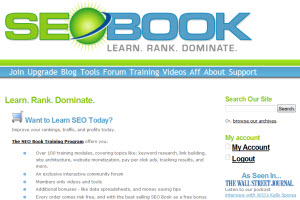
Download It Now
You can download the theme here.
Editing The Logo
Currently the theme shows the old SEO Book logo in it (as logo.gif in the theme's files). You can easily change that out with a custom logo from the likes of 99designs, CrowdSPRING, or Logo Design Works.
A couple notes of caution with that:
- The dimensions of the current logo are 720 wide by a height of 154 pixels. If you change the height of the logo then you would want to adjust the height of the space above the top navigation. Currently the header div has a height of 173px, so it is set to logo height + 19 pixels.
 If you order a logo you may want to color match it to the existing site design colors. For your convenience, there is a color swatch to the right & you can grab HTML colors using an extension like ColorZilla. The HTLML color code for the green is roughly #9bdc1d and the blue is roughly #5bacd8 (though both have a bit of gradient to them).
If you order a logo you may want to color match it to the existing site design colors. For your convenience, there is a color swatch to the right & you can grab HTML colors using an extension like ColorZilla. The HTLML color code for the green is roughly #9bdc1d and the blue is roughly #5bacd8 (though both have a bit of gradient to them).
Editing the Site's Colors
Given the reliance on white in the design, it is fairly easy to change the design's colors simply by changing the color of a few images in the design. You can replace the green and blue with a wide variety of colors and still have it look good. I believe we did red and gray on PPC Blog for a while and it looked pretty good. This tool is a good tool for making gradient images. Then you can use something like SnagIt to size the images similar to the old design's images. Of course Photoshop experts should have no problems with editing the colors either. ;)
Editing the Site's Width
The white content area with a white page background makes it easy to change the theme's width in the CSS if you are pretty knowledgeable about CSS. The divs are pretty easy to understand. Container wraps around the content area. Each post div is within the content div & the sidebar is named sidebar. :)
General Disclaimers & Whatnot
First and foremost, since the theme is free it does not come with any sort of support. If you have doubts or concerns with using it then we suggest testing it out on a secondary site & customizing it as needed before putting it on your primary website.
Although we are an SEO website, I do not claim that the theme is "SEO optimized" or anything like that. As a best practice, I believe there is value in making the page titles and post titles different from each other (especially in light of this). But that best practice is not something Wordpress does by default.
There are a wide variety of other themes & Wordpress plugins that offer more granular SEO control. When using a theme like this one on our sites then typically we would use SEO title tag and a related posts plugin to help with SEO. If we are aiming for a fairly flat site structure then we would show excerpts on archive pages and use a different posts per page plugin to put something like 100 posts on each category page. But there are many other themes and plugins that do those sorts of things.
The template has a credit link in it. I would prefer you leave that there so others can find out how to get the theme, but if you do need to remove it all I ask is that you instead link to a charity you believe in & donate whatever you can to that charity. :)
Why Did We Switch Site Designs Here?
The above design was live on our site for nearly 5 years. And I would have kept rolling with it if our site didn't become so complex. One of the leading complaints about our old site was how navigation was inconsistent in different parts of the site.
The site started off as a blog which happened to sell an ebook, but over time as it grew to have dozens of tools, 100+ training modules, thousands of blog posts, etc. Given all the various user rolls and login permissions it was important for us to tighten up our navigation and make it more consistent (with the use of sitewide drop downs and such). I plan on using our old design on a few of our other websites that are less complex and more bloggy. And I hope you like it too! :)




Comments
Thank you!
Did you have the Thesis skin maybe?
Best,
Nico
Maybe in the future though.
Already playing with it. Just changed the SEOBook link anchor text to "Free Viagra"... Just kidding. On a serious note thanks much, I have always liked the old theme and it is extremely generous of you and Chris to share it.
With Aaron's permission, I could turn it into a Thesis skin fairly quickly. If that's kosher, let me know and I'll drop a link in here when its done.
Sounds good to me Skitzzo
The Thesis Skin version of this design is ready for download -
http://directmatchmedia.com/free-thesis-skin.php
Thanks again Aaron & Chris for allowing us to use the design!
oh, and I love the Lego characters on your site images :D
Skitzzo I could kiss you!
Thanks for this guys
Is it possible for someone to give me a real quick run down on how to change the header over to my personalized one through my wordpress theme?
I have installed the SEOBook theme, but just can't figure out how to change the header.
Thanks
the above post? where it says "editing the logo" it describes exactly how to change the header image.
if you don't want to use the same image name you can reference a different one...I think its in header.php in the theme
I did read the whole post prior to asking, just not being of a technical nature I still couldn't figure out exactly how to make the switch...
After reading it back through this morning I figured it out, quite obvious really.
Thanks for your help! - now to work out how to personalize it further and change the color scheme...
reg
Now I would like to change the colors of the headings, and also the stripes. I am using filezilla to make these changes. could you possibly tell me what the stripes are labelled as, and how to change the color of the blue headings...
Once again, I apologize in advance if this info is already mentioned above and I haven't quite grasped it,
Cheers
Reg
Add new comment