Getting Site Architecture Right
There are many ways to organize pages on a site. Unfortunately, some common techniques of organizing information can also harm your SEO strategy.
Sites organized by a hierarchy determined without reference to SEO might not be ideal because the site architecture is unlikely to emphasize links to information a searcher finds most relevant. An example would be burying high-value keyword pages deep within a sites structure, as opposed to hear the top, simply because those pages don't fit easily within a "home", "about us", contact" hierarchy.
In this article, we’ll look at ways to align your site architecture with search visitor demand.
Start By Building A Lexicon
Optimal site architecture for SEO is architecture based around language visitors use. Begin with keyword research.
Before running a keyword mining tool, make a list of the top ten competitor sites that are currently ranking well in your niche and evaluate them in terms of language. What phrases are common? What questions are posed? What answers are given, and how are the answers phrased? What phrases/topics are given the most weighting? What phrases/topics are given the least weighting?
You’ll start to notice patterns, but for more detailed analysis, dump the phrases and concepts into a spreadsheet, which will help you determine frequency.
Once you’ve discovered key concepts, phrases and themes, run them through a keyword research tool to find synonyms and the related concepts your competitors may have missed.
One useful, free tool that can group keyword concepts is the Google Adwords Editor. User the grouper function - described here in "How To Organize Keywords" to "generate common terms" option to automatically create keyword groupings.
Another is the Google Contextual Targeting Tool.
Look at your own site logs for past search activity. Trawl through related news sites, Facebook groups, industry publications and forums. Build up a lexicon of phrases that your target visitors use.
Then use visitor language as the basis of your site hierarchy.
Site Structure Based On Visitor Language
Group the main concepts and keywords into thematic units.
For example, a site about fruit might be broken down into key thematic units such as “apple”, “pear”, “orange”, “banana” and so on.
Link each thematic unit down to sub themes i.e. for “oranges”, the next theme could include links to pages such as “health benefits of oranges”, “recipes using oranges”, etc, depending on the specific terms you’re targeting. In this way, you integrate keyword terms with your site architecture.
Here’s an example in the wild:
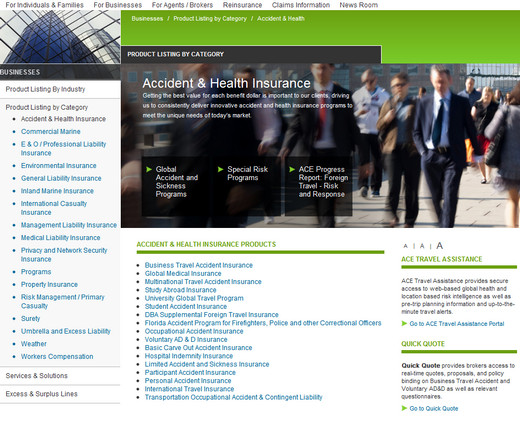
The product listing by category navigation down the left-hand side is likely based on keywords. If we click on, say, the “Medical Liability Insurance” link, we see a group of keyword-loaded navigation links that relate specifically to that category.
Evidence Based Navigation
A site might be about “cape cod real estate”. If I run this term through a keyword research tool, in this case Google Keywords, a few conceptual patterns present themselves i.e people search mainly by either geographic location i.e. Edgartown, Provincetown, Chatham, etc or accommodation type i.e. rentals, commercial, waterfront, etc.
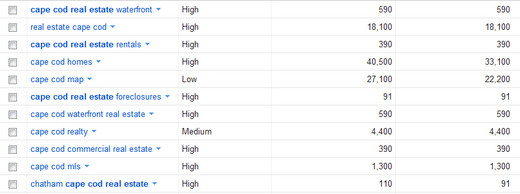
Makes sense, of course.
But notice what isn’t there?
For one thing, real estate searches by price. Yet, some real estate sites give away valuable navigation linkage to a price-based navigation hierarchy.
This is not to say a search function ordered by house value isn’t important, but ordering site information by house value isn’t necessarily a good basis for seo-friendly site architecture. This functionality could be integrated into a search tool, instead.
A good idea, in terms of aligning site architecture with SEO imperatives, would be to organise such a site by geographic location and/or accommodation type as this matches the interests of search visitors. The site is made more relevant to search visitors than would otherwise be the case
Integrate Site Navigation Everywhere
Site navigation typically involves concepts such as “home”, “about”, “contact”, “products” i.e. a few high-level tabs or buttons that separate information by function.
There’s nothing wrong with this approach, but the navigation concept for SEO purposes can be significantly widened by playing to the webs core strengths. Tim Berners Lee placed links at the heart of the web as links were the means to navigate from one related document to another. Links are still the webs most common navigational tool.
“Navigational” links should appear throughout your copy. If people are reading your copy, and the topic is not quite what they want, they will either click back, or - if you’ve been paying close attention to previous visitor behaviour - will click on a link within your copy to another area of your site.
The body text on every page on your site is an opportunity to integrate specific, keyword-loaded navigation. As a bonus, this may encourage higher levels of click-thru, as opposed to click-back, pass link juice to sub-pages and ensure no page on your site is orphaned.
Using Site Architecture To Defeat Panda & Penguin
These two animals have a world of connotations, many of them unpleasant.
Update Panda was an update partly focused on user-experience. Google is likely using interaction metrics, and if Google isn’t seeing what they deem to be positive visitor interaction, then your pages, or site, will likely take a hit.
What metrics are Google likely to be looking at? Bounce backs, for one. This is why relevance is critical. The more you know about your customers, and the more relevant link options you can give them to click deeper into your site, rather than click-back to the search results, the more likely you are to avoid being Panda-ized.
If you’ve got pages in your hierarchy that users don’t consider to be particularly relevant, either beef them up or remove them.
Update Penguin was largely driven by anchor text. If you use similar anchor text keywords pointing to one page, Penquin is likely to cause you grief. This can even happen if you’re mixing up keywords i.e. “cape cod houses”, “cape cod real estate”, “cape cod accommodation”. That level of keyword diversity may have been acceptable in the past, but it’s not now.
Make links specific, and link it to specific, unique pages. Get rid of duplicate, or near duplicate pages. Each page should be unique, not just in terms of keywords used, but in terms of concept.
In a post-Panda/Penquin world, webmasters must have razor-sharp focus on what information searchers find most relevant. Being close, but not quite what the visitor wanted, is an invitation for Google to sink you.
Build relevance into your information architecture.




Comments
In a post-Panda/Penquin world, webmasters must have razor-sharp focus on what information searchers find most relevant. Being close, but not quite what the visitor wanted, is an invitation for Google to sink you.
This is the best part of the article. Maybe it should be in bold. Websites today have to be very focused on user experience. I know many website owners who have not understood this. Google is knocking people out left and right. Only the strongest will survive. Or maybe that's the smartest will survive. But these details you outlined here, make a big difference.
Now more than ever, a website owner needs a good SEO to guide them. Like a tour guide through the jungle, without a good guide, you're not going to make it out safely.
Add new comment