Free Keyword Competition Research

The term "competitive research" conjures up all sorts of imagery like expensive tools, shiny buttons, cute charts, and fancy (sometimes foolish) language about precise insight into a particular site or marketplace.
In reality we know that such claims are usually best taken with a large grain of salt. Most competitive research data is scraped from search engines and then has custom filters applied to it. Such filters can actually be a detriment to the data because, in desperate attempts at differentiation, tool-sets routinely use metrics which get overly convoluted with custom values and such that the final product because overhyped and underwhelming.
Some tools make up for their sampling errors by allowing you to upload your keywords & data directly into their database. The problem with this is that you are putting keywords which were "below the radar" into a database that your competitors may be using. Why just give away your data to the competition like that? Talk about working against yourself!
Let's remember that these custom metrics and estimates are typically extrapolated off of scraped data, or data purchased from IP's, or data from custom toolbars, all of which are data samples. So it is kind of like; scraped data +/- data extrapolations + in-house data + custom metrics = final product.
It is reasonable to assume that the more custom or guesstimated layers you build off of occasionally unreliable data (waves at Google's keyword tool and SERPS) the less and less targeted that data is. Moral of the story is, "choose wisely young jedi".
Getting Useful Data for Free
Now that we've set the expectation stage (don't expect tools to be a push button, slot machine win) you might feel like paying hundreds or thousands a month for these kinds of tools is a bit much. Sometimes yes, but multiple data points certainly have their advantages and it's not that the data is junk by any means, it's just that the data shouldn't be relied upon as if it were scientific. The data can most certainly be helpful but it comes down to ROI for you and your specific project(s).

There are many tools you can use to get lots and lots of decent keyword competition data for free. We aren't going to be covering free trials, just tools that give you what the have for free or tools that give enough useful data inside of a free version of their product.
If you are in the competitive research stage, you've probably already got a topic in mind. So we'll assume that you are doing competitive research on the keyword "camping equipment".
Accessing Free Tools
You could do a specific bookmark folder which encompasses links to your free tools for easy access. The first things you will probably look at are:
- the SERP for your keyword
- age of ranking sites
- links (total links, links to domain, links to page, edu/gov links)
- domain age
- domain name (brand, exact match, both, none?)
- signals of trust (key directories, dmoz, twitter)
Those data points can easily be accessed with SEO For Firefox.
SEO For Firefox

SEO for Firefox is a free firefox extension which will give you important SEO metrics quickly, from a variety of reputable data sources. Typically, you might want to aim for in at least the top 3 given all the stuff that could be included in a SERP like:
- a map
- Google products
- Google images
- Google shopping results
- YouTube videos
- News results
- Real-time results
- and so on...
You can get a pretty good initial glimpse of the competition metrics within a few seconds. This is clearly a brand-heavy SERP and it is reflected in the SEO metrics. Here's a screen shot of what you'd see for a particular domain:
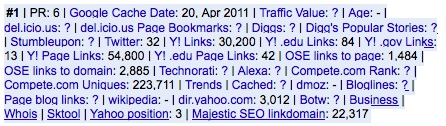
All things considered this is a pretty strong domain. It's a brand, has lots of links, .edu links, also ranks highly in Bing-powered Yahoo!, and has a PR 6 to boot.
Another cool thing about SEO For Firefox is that you can export the results into a .csv file for further research, processing and comparison. If you don't have a copy of Office for Mac or Windows already then, in keeping with the "free nature" of this post, you can use Open Office.
SEO Toolbar
Maybe you know the sites you want to research already or maybe you want a graphical, side by side comparison of up to 5 sites in your market. You can use our SEO Toolbar to accomplish this quickly and efficiently. If you click on the green arrows on the right side of the tool bar, you are presented with a GUI for the processing of up to 5 sites at ones (screenshot below)
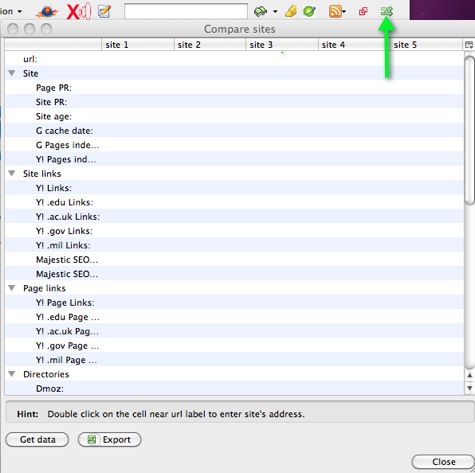
The comparison feature gives you access to key, relevant SEO metrics side by side for up to 5 sites.
So by now you should have a spreadsheet or three containing relevant data for the top sites on a particular keyword
Link Tools
Now that you've gotten some of the higher-level metrics out of the way, you can dive into examining the link profile of a competing site.
You can use free tools (or free versions of paid tools) to look at the links from a competing site, tools like:
- Yahoo's Site Explorer
- Blekko's SEO Tools
- Open Site Explorer
- Majestic SEO
While it's a good idea to get data from a variety of sources, and run them through a tool like Advanced Link Manager to get a full(er) picture of things, you can get some juicy data for free.
When doing competitive research for a keyword I want to know what the anchor text profile looks like. When I am doing competitive research on a domain there are other relevant data points like top pages, most linked to pages, and total number of unique domains linking at the domain or page (whichever is ranking).
Blekko and Open Site Explorer are the ones I use for targeted and quick anchor text distribution views. Yahoo! generally ranks the best links first and allows for a CSV export, Majestic's free account gives limited data on referring domains, top back-links, and top pages. So for the purposes of looking at anchor text, I prefer Blekko and Open Site Explorer.
Blekko
Blekko has a link to SEO data and Links data, as shown below:

The Links selection will bring up a Yahoo! Explorer-like list of links, the SEO link option brings up a bunch of SEO data like:
- links to the domain
- links to the page
- anchor text information
- links broken down by geography
- external links
- pie-chart, graphical representation of link data points
- and other non-link related, but helpful, data (crawl data, site pages, etc)
The data is free, you get the data they offer without registration requirements.
Open Site Explorer
Open Site Explorer is a quick and easy way to get the type of data we are looking for in this example (anchor text profile).
They currently have a 30 day trial and offer 3 plans:
- Free, No Registration - limited to 3 reports per day, shows up to 200 links and top 5 link metrics for a given criteria
- Free, Registration Required - no limit on reports, 1,000 links returned, top 20 link metrics for a given criteria (anchor text, top pages, etc)
- PRO - part of subscription to SeoMoz, up to 10k links, no limit on metrics
- CSV export available for all plans
If you know the sites you want to look at, and the keyword(s), you can likely get away with just using it as a guest. However, the free but registered plan does give you a bunch more data. What I like in this example is that you basically type the domain name in, hit enter, then click on the anchor text distribution tab and the anchor text data is right there:
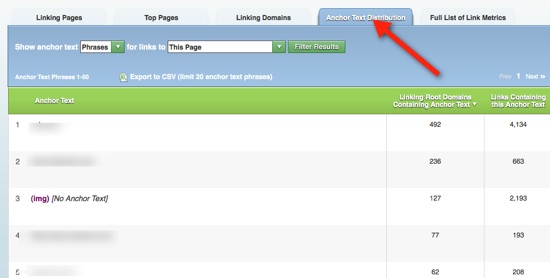
You'll see the actual anchor text, the number of domains linking with that anchor text, and the total links with that anchor text in them (good way to spot site-wides from one domain). In this example, our target keyword is not in the top 5 (or 20) with respect to anchor text occurrences. This domain is a large brand though, so you'd likely want to make sure you could build an authoritative and useful site about the topic in order to overcome Google's love affair with brands.
Checking the On-Page Optimization
Though I believe the link data and domain data to be mostly paramount, the on-page criteria follows closely in the importance department.
This is pretty self-explanatory and you don't really need a full blown tool for this. Basically you'll want to look at things like the title tag, meta description tag, and the on-page copy itself.
You can do that pretty easily with just your eyeballs, but the SEO Toolbar also has a feature where you type the keyword into the box in the upper-right, and click the highlighter:

In this case I used 2 words, and they are highlighted in different colors:
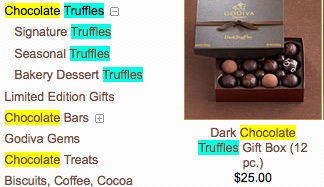
This can give you an idea of how the site is using the copy to say, scream, or shout what the page is about. Sometimes you'll find that sites might just be ranking for a keyword or phrase based on the authority of their domain. If they are ignoring the on-page and off-page (links) for a keyword, it could signal to you that this might be a keyword worth pursuing and a keyword you can reasonably expect to rank for.
Making it a Process
Competitive research is just one piece of the puzzle, as you know. I find that breaking the entire process down into manageable chunks can help each process be more productive and efficient. This would be my process when researching the competitiveness of a keyword. While there are other pieces to your SEO research you should note that you do not need to spend hundreds or thousands of dollars on fancy competitive research tools off the start.
Save the money you might spend on tools on link development, content development, and content promotion.
New to the site? Join for Free and get over $300 of free SEO software.



Once you set up your free account you can comment on our blog, and you are eligible to receive our search engine success SEO newsletter.
Already have an account? Login to share your opinions.




Comments
Add new comment